10 Quick Scientific Facts that Will Blow Your mind
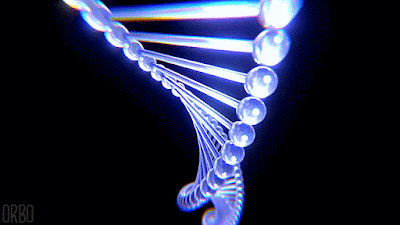
Why aren’t there that many people into science? Personally, I believe it has something to do with how it’s being communicated and, not least, how it’s being taught in school. Raw science and data do not drive people – fun, emotional and persuasive narratives do. We live in a world where we need people like Bill Nye to get up and be scientific, but also silly and fun. Is this so wrong? It’s debatable, but honestly I can understand why some hardcore scientists cringe at the idea of ‘popular science’. Nevertheless, what some of these top scientists might forget is that they got into their fields because of some popular science movement in the first place, be it the Apollo missions, a computer science program on PBS or one inspiring afternoon working out back when your neighbor explained how a car works. With this in mind, here are just ten amazing things that I’ve come to learn thanks to the progress of science. It’s this sort of knowledge that’s inspired me to learn more every da...